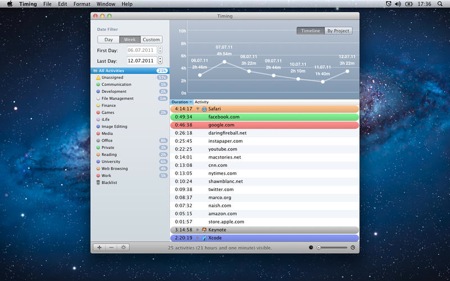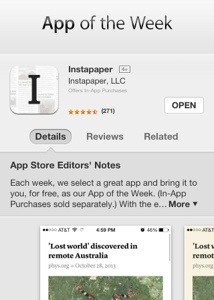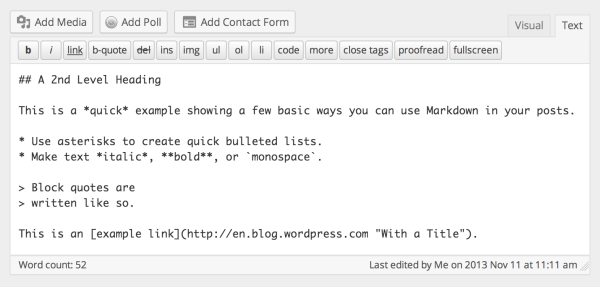Here's an amazing review of the app DaisyDisk by a good friend Hung Nguyen. It's his first guest post here on elijahnicolas.com and I can't wait for more from him in 2014. Let's give him a warm welcome with retweets and comments!
DaisyDisk by Hung Nguyen
Critically low on disk space to where I no longer could make full backups of my iPhone, I dug into the usual suspects folders such as Downloads, Movies, and my Other folder ::wink:: to do some housecleaning, only to discover that they consumed a scant amount of space. Of the 159 GB, paltry by todays standards I know, where the f**k was 60% of it? I spent about fifteen more minutes digging through a few Finder windows, and then I opened up iTunes, my eyes glazed over by the multitude of indicators, buttons, and menus, and I said to myself "You could spend the next hour fumbling your way through this godforsaken app, or you can find a good diskspace management app and let it do the work while you make yourself a sandwich." Well I don't think I have to tell you which option I chose.
I chose the latter option dammit. A quick Google search and up came a flowery titled app called DaisyDisk. The name made me smile, and a review I read online was glowing. Easy to use and I only have to spend $10? Now we're talking. Bought it through the AppStore and it arrived in seconds. Upon startup, the software asks that you give it permission to read your hard drive, a one time drag and drop operation. Easy enough. Click on SCAN and wait a few minutes. For my 159 GB hard drive on an old 2GHZ Core 2 Duo, I believe it took roughly 6-8 minutes to complete. During this time I happened to connect my WD My Book external drive and DaisyDisk automatically detected and displayed it in its UI; the active scan on the primary drive was unaffected. Nice.

After the scan completed, I was presented a high level analysis of the disk usage. My main user profile happened to be using almost 90% of the disk space, Applications used the second most, and so on. But here's where I became impressed. When I clicked on the info table, which was color coded and easy to read, the UI smoothly drilled down to the next level. The animations and menu transitions are reminiscent of Minority Report in its fluidity and sleekness.
Alright, the Pictures folder is using a fair amount, which was to be expected from a self-professed abuser of selfies, but what's this? The Music folder was taking a significant amount of space, much more than I had expected. All my music listening is through streaming services. Intrigued, I dug deeper, again by simply clicking on the file items displayed in the analysis table. Eventually, the app revealed that Podcasts and iTunesU were using about 20 GB of space. It reminded me of the time I subscribed in a flurry to thirty different podcasts as part of an ill-fated effort to get smart. Tell me how that worked out, I ask you.
Best of all, DaisyDisk makes it dead simple to delete these files. You drag the files/folders you want to delete, in my case entire folders of Podcast and iTunesU subscriptions, to a designated area in the UI which acts as a sort of dumpster. When there is any item in the dumpster, a Delete button appears alongside some topical info about its contents. Once you're ready to delete all that crap, you click on Delete, and you get a 5 second countdown to stop the process before DaisyDisk takes out the trash for good. The application gives ample warning these files will be permanently deleted in case you think this is all fun and games. This is not a game.
Upon deletion of all your educational media you procured with deluded aspirations, DaisyDisk congratulates you with a cheeky message about how you should feel good for being able to delete a file. The message went something like "Yee-haw! You just deleted your files!" or some close approximation to it. You even have the option of tweeting your accomplishment if you're one of those types. Overall, DaisyDisk is impressive software and I highly recommended it.